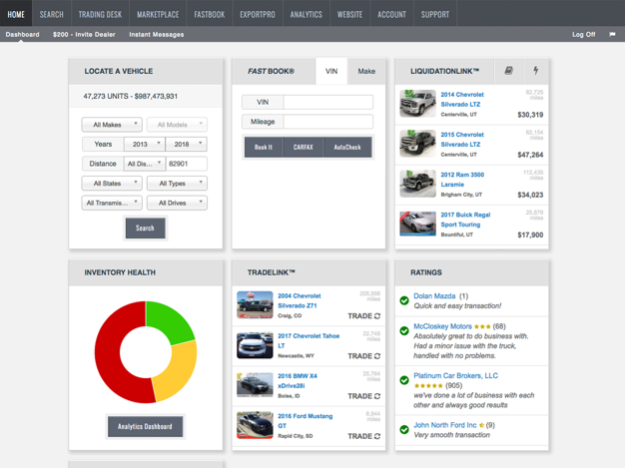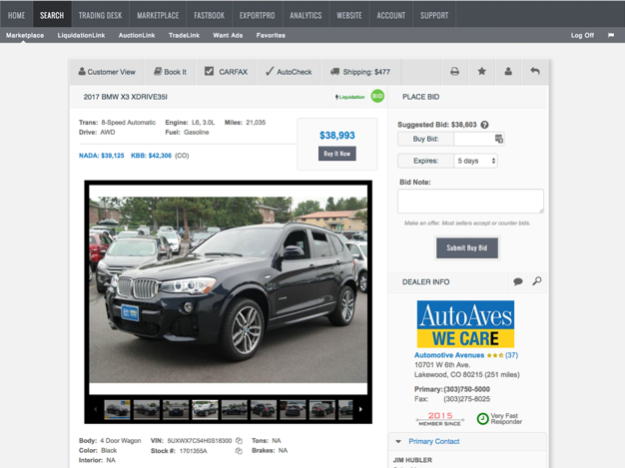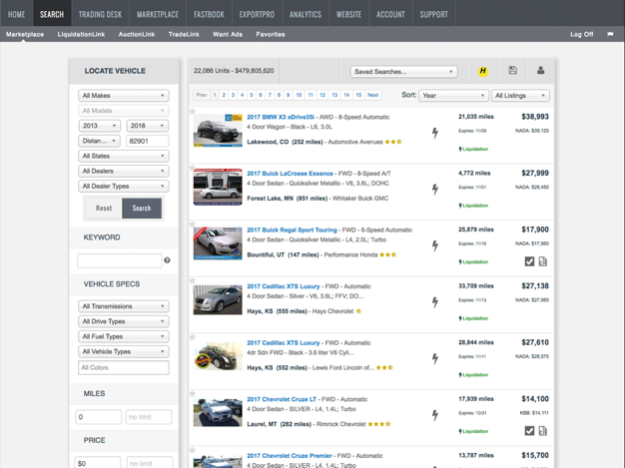DealersLink® 4.1
Continue to app
Free Version
Publisher Description
DealersLink® is the nation’s largest private auto dealer wholesale marketplace. This app gives dealers the ability to buy, sell, and trade vehicles with no transaction fees.
**** THIS IS AN AUTO DEALER ONLY APP.
YOU MUST BE A LICENSED AUTO DEALER TO USE THIS APP ****
Deal direct with thousands of progressive DealersLink® members and access an extra billion dollars of inventory to offer your customers. The App allows you to search for vehicles, place requests, and respond to requests through your Trading desk. It allows you to access FastBook and ExportPro without the vin scanner too.
DealersLink® was started by a group of innovative dealers in the late 90’s and is the largest and most efficient dealer direct market in the U.S with over 9 years of active trading. Members use DealersLink® daily to stock their lots with clean reconditioned units, vehicles for their customers, sell inventory without incurring wholesale losses, and manage their inventory with industry leading analytic tools. DealersLink® unlocks a new class of clean upstream inventory that will never end up at auction. These are primarily customer trade units other dealers want to sell.
Mar 4, 2024
Version 4.1
Added help information to settings page, fixed password and navigation bug.
About DealersLink®
DealersLink® is a free app for iOS published in the Office Suites & Tools list of apps, part of Business.
The company that develops DealersLink® is DealersLink. The latest version released by its developer is 4.1.
To install DealersLink® on your iOS device, just click the green Continue To App button above to start the installation process. The app is listed on our website since 2024-03-04 and was downloaded 13 times. We have already checked if the download link is safe, however for your own protection we recommend that you scan the downloaded app with your antivirus. Your antivirus may detect the DealersLink® as malware if the download link is broken.
How to install DealersLink® on your iOS device:
- Click on the Continue To App button on our website. This will redirect you to the App Store.
- Once the DealersLink® is shown in the iTunes listing of your iOS device, you can start its download and installation. Tap on the GET button to the right of the app to start downloading it.
- If you are not logged-in the iOS appstore app, you'll be prompted for your your Apple ID and/or password.
- After DealersLink® is downloaded, you'll see an INSTALL button to the right. Tap on it to start the actual installation of the iOS app.
- Once installation is finished you can tap on the OPEN button to start it. Its icon will also be added to your device home screen.